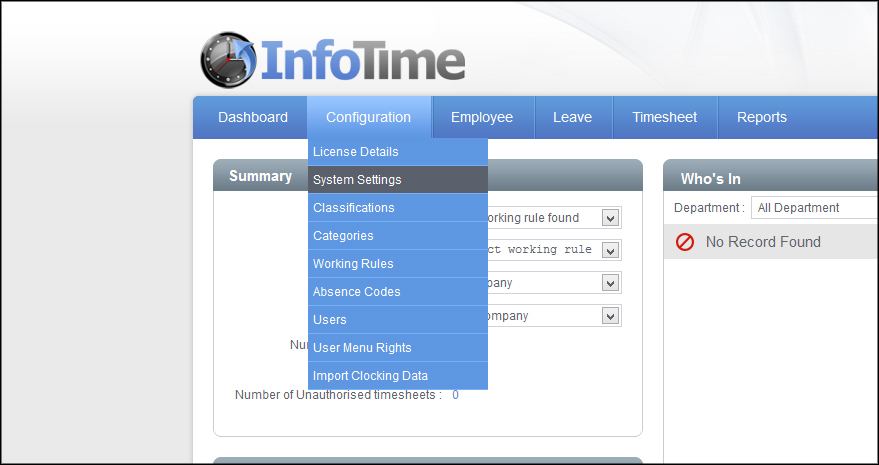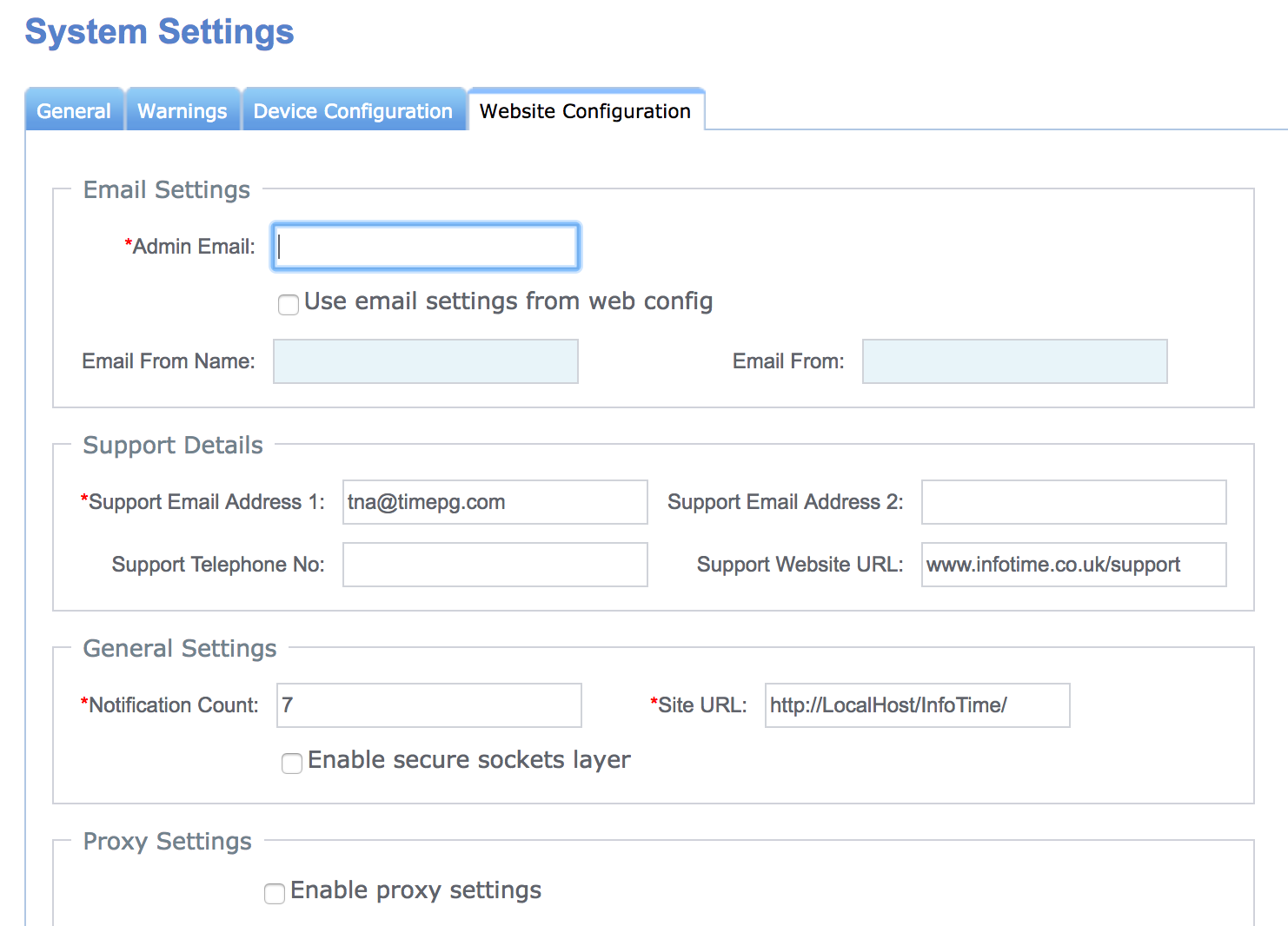From version 2.3 of InfoTime onwards there are a number of features that can email information to end users (for example email a report to a user, email rota’s to your employees). To make use of this function settings will need to be entered into the software for connecting to your email server.
To enter the email settings, on the top menu bar go to Configuration – System Settings (Fig 1).
From Systems Settings Select the Website Configuration tab (Fig 2).
The Admin Email is the email address of the main administrator of the software. To enable the ability to send emails, the box marked User email settings from web config must be ticked. Once this box in ticked, the boxes for Email From Name and Email From must be completed. The Email From Name is the name to be displayed when in the mail client that receives the email. The Email From field is the address the email is sent from.
The Support Details section contains details of the support website and contact details. These do not need to be changed.
At the bottom under SMTP settings you must enter your SMTP server details and connection credentials.