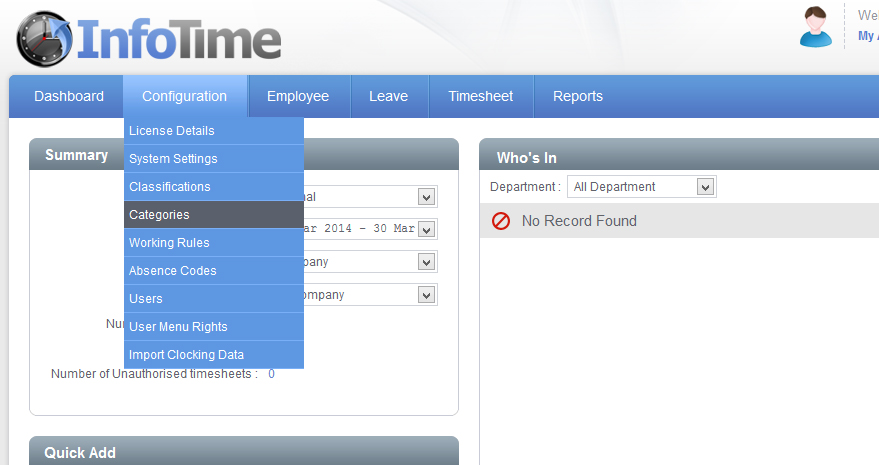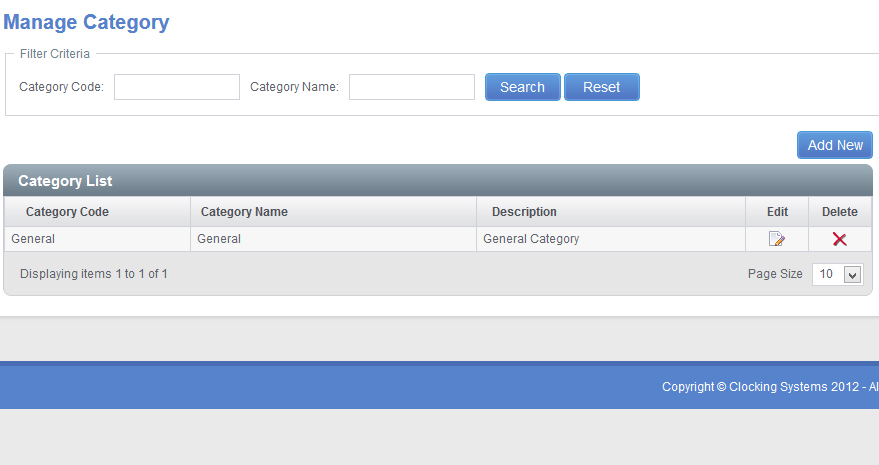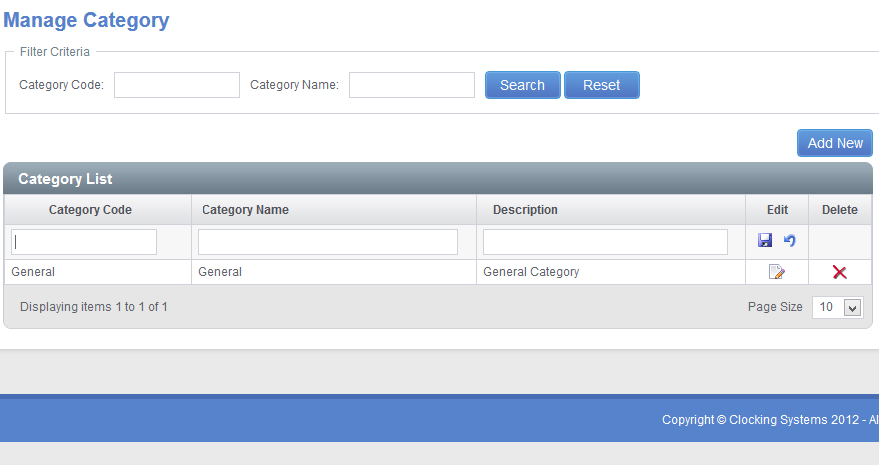Categories are the different time rates that your employee might get paid at. For example if your employees get overtime after a set number of hours then you have two Categories, one for normal time and one for overtime. You need to setup a Category for each different rate your employees can be paid. You can then setup Working Rules that control when an employee is paid at a particular Category. To setup your Categories, log into InfoTime then on the top menu bar select Configuration – Categories (Fig 1).
The Manage Category screen will load. This screen will list all the Categories currently setup in your system (Fig 2).
From this screen click Add New. A new entry will be added to the Category list where you can enter the details of the new Time Category (Fig 3).
Category Code is a short name for this time category, it can be any alphanumeric value of your choice.
Category Name is the actual name for this category, again this can be any alphanumeric value,
Description is an optional field where you can describe when this Category might be used for reference purposes.
Once you have entered the details click the floppy disk icon in the Edit box of that row to save the new Category.