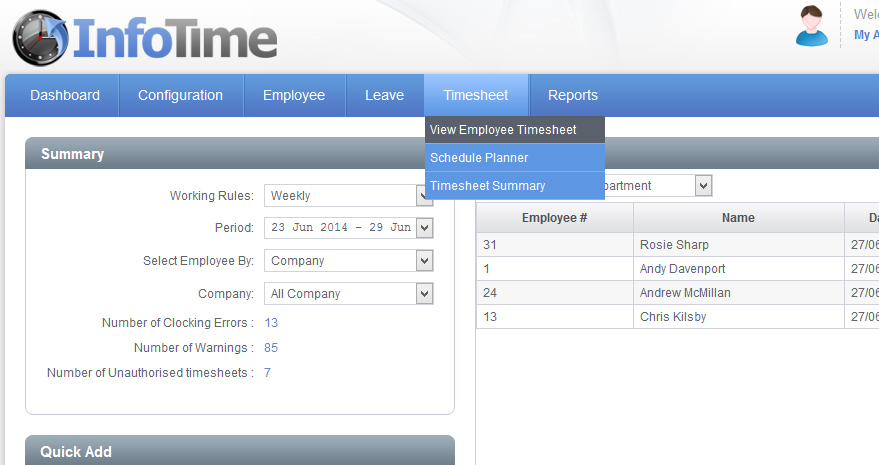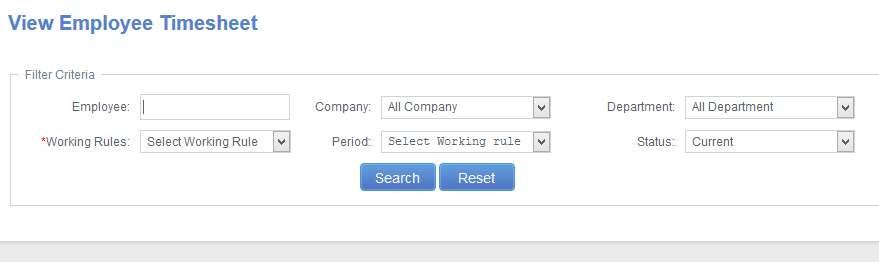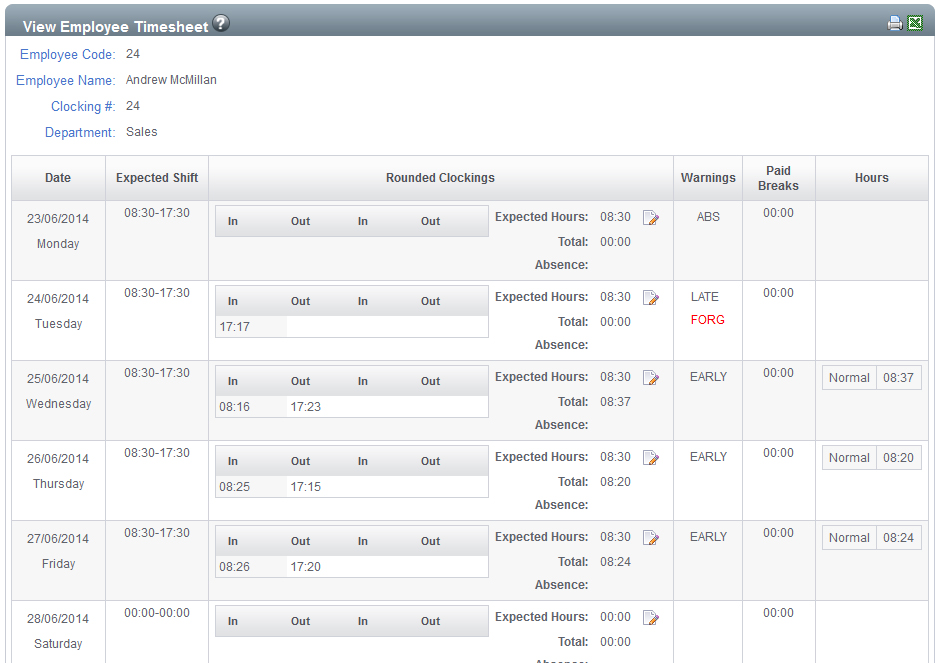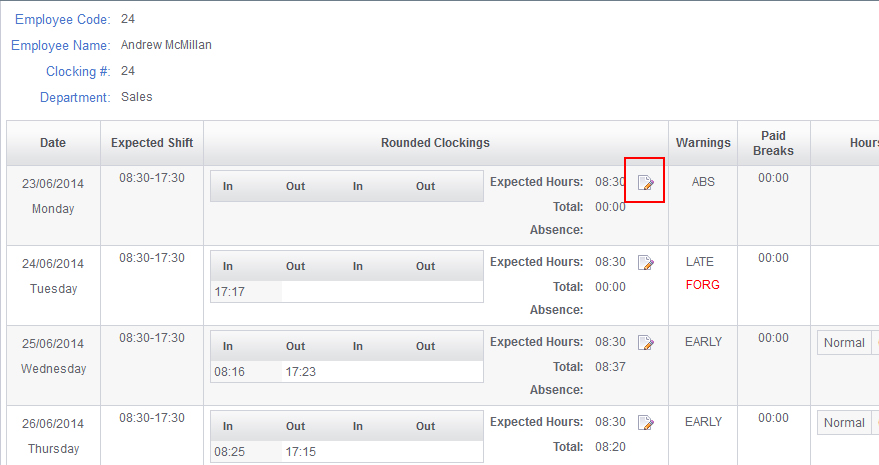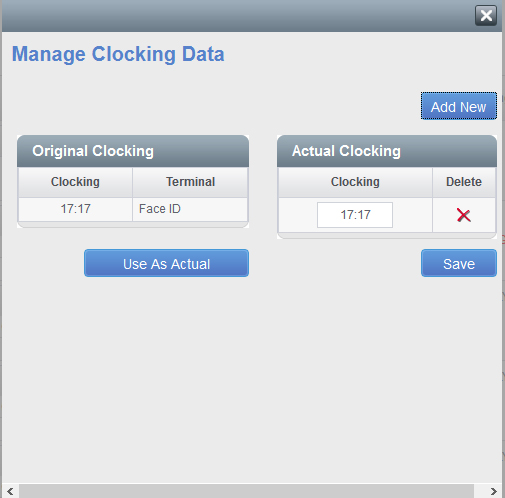To access the Employee Timesheet screen select Timesheet – View Employee Timesheet (Fig 1)
The Employee Timesheet screen will load (Fig 2).
You can use these settings to determine which employees and which pay period you wish to with to look at. Set the Working Rule and the Period and then click Search.
The screen will refresh and the Timesheet for one employee will load (Fig 3).
On the timesheet an entry will be made for each day of the Pay Period. In this entry you will see the Expected Shift, the Clockings, any warnings, any paid breaks and then the total hours worked split into the different time categories.
Locate the employee the timesheet for the employee you need to remove a clocking for.
Once you are viewing the timesheet, locate the day where the clocking is to be removed and click the Edit Clockings button (highlighted in Fig 4).
The Manage Clocking Data screen will load (Fig 5).
Under the Actual Clockings section locate the clocking to be deleted and then click the x next to it. The clocking will then be removed from the Actual Clockings section (it will still show in the Original Clocking). Click the Save button, the system will recalculate the employee’s hours for that day and then revert to showing the employees timesheet.